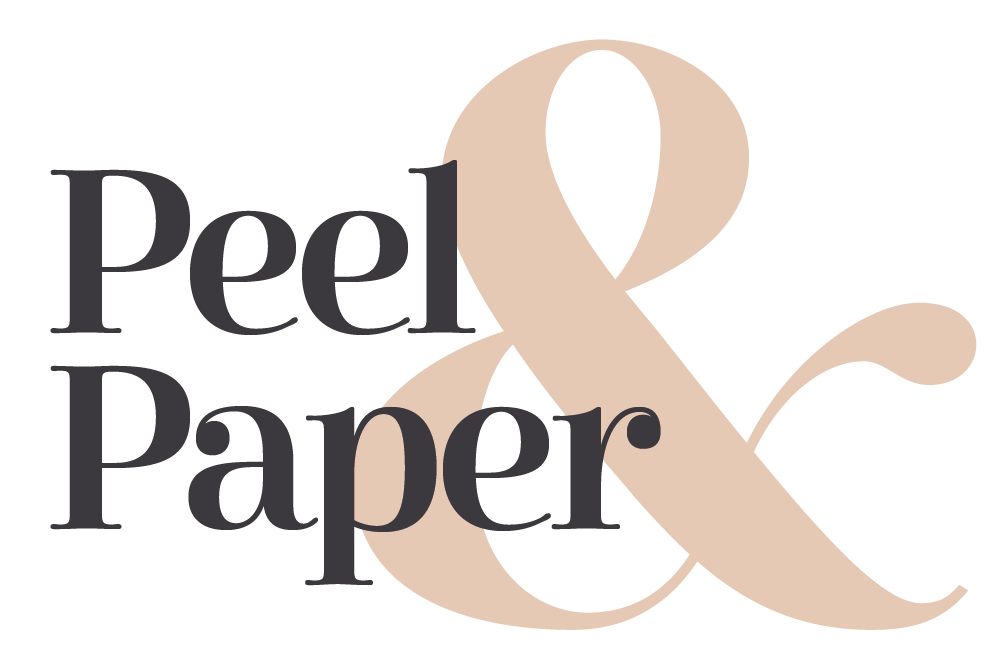Here at Peel & Paper we try to make ordering your perfect wallpaper as simple as possible, whilst still offering our amazing customers a whole range of customization options.
- Preview & Edit Colors - Using the first drop down you can edit the colors of the design to match your desired color palette. You can even enter custom color code (Hex Codes) if you would like to match a paint you are looking to buy. If you would like to reset the colors back to their original setting simply press the 'Reset Colors' button.
- Enter your Dimensions - All our wallpaper is made-to-order and made-to-measure, this mean we print every order to fit your wall. We work this way as it reduces waste, not only helping the environment but also reducing the overall cost of your order. You need to enter the maximum height of you wall, and the maximum wall width. You can add walls to this if you want to cover multiple walls, but they must be the same height. You can enter these figures in feet, inches or centimetres, and you can change unit at the side of each input. We advise that you enter the exact width measurement as we will add enough additional material to your order to ensure there is room for error upon installation. Learn more about measuring your wall.
- Choose your Material - Choose the material best suited to your space. We offer three different materials, one paste-the-wall material and two peel & stick materials. Learn more about our paper types.
- Save & Add to Cart - Once you add your wallpaper to the cart you can check over the order details within the cart, it will even show you a preview of the colors you have chosen in the cart, as well as all dimensions so you can make sure you are placing your order correctly.
- Checkout - Safe and secure our checkout accepts payments via PayPal, Google Pay, Apple Pay, Shop Pay, American Express and many more. Once you have placed your order, confirmation will be sent via email. If you cannot find the email please check your spam as it may have landed in there.